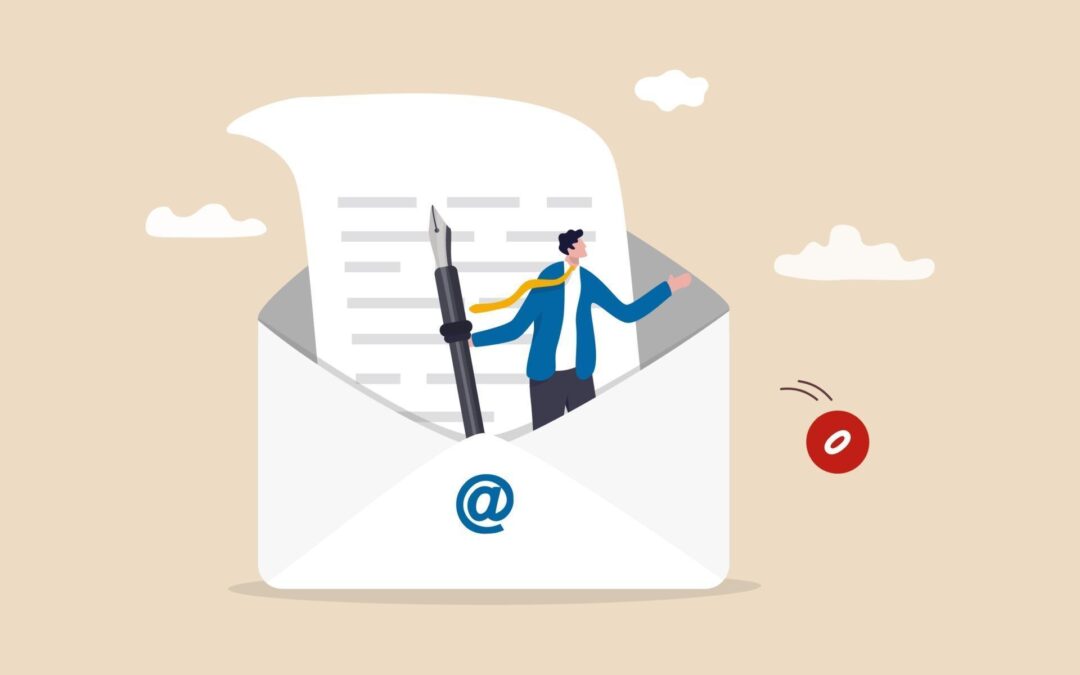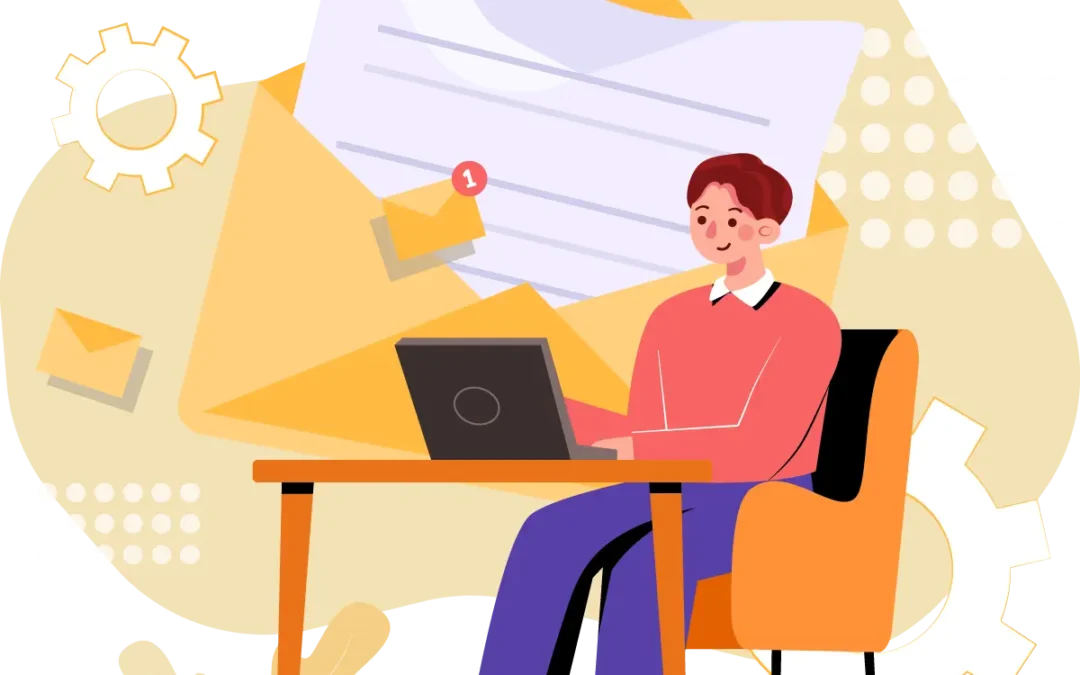
Writing Effective Emails – Why Your Subject Line and Signature Matters
Usually while drafting an email, we pay little attention to the subject line and the signature at the end of the email. Some of us even go so far as to leave these fields completely blank, simply writing the text of the email without any subject or signature. Very often, the subject line helps the recipient decide whether or not (s)he should even open the email. The signature reflects courtesy and also, a formal end to the email. Here are our thoughts on the importance of subject lines and signatures – especially when it comes to drafting a Effective Professional Emails.
Firstly,
it has to give enough information that the reader understands what the e-mail is about. For example, a subject that goes “Action required” is ambiguous and unlikely to ring any bells with the reader. A better subject line would be “Assignment Deadline: Action required”, which makes it clear to the reader that the mail is regarding the assignment deadline and he needs to do something about it.
it has to be interesting enough that the user wants to read the rest of the letter. For example, a subject line “Quick question” is unlikely to arouse any interest in the reader and he might dismiss it as irrelevant if he is busy. You probably could have pinged him regarding the “quick question”, right? Instead, “Quick question about Friday’s seminar” gives the reader just enough information on what the question is about and he may go on to read the rest of it. It is important to keep in mind that the subject has to be concise and informative – being too lengthy can annoy the reader, for example, “Quick question on the 3rd day of the first seminar in this quarter on sales held on Friday”. Leave unnecessary details out of the subject line – include them in the text of the e-mail.
The subject line also serves to set the context of the mail. It should make the tone of the mail clear – whether it is a complaint, a query, a request, a congratulatory letter, or something that needs urgent attention. That prepares the reader for the content and he/she can spend more time on the details rather than finding out what the letter is for.
An equally important part of your email is how you end it, i.e. the signature. When writing a formal email, it is important to sign off appropriately. ‘Regards’ or ‘Thanks’ or ‘Best’ are the safest phrases to sign off with. Although smileys like 🙂 are accepted in informal mails, it is best to avoid using these in your business/professional emails. Likewise, avoid phrases that sound forced – ‘Thanks so much!’ might only be apt if it is a request mail.
At the end comes your contact information. When writing Effective Professional Emails, you should write your full name. Avoid signing off with only your first name or a nick name. Provide brief contact details, like your phone number and fax. If the reader does not know you, you should include your designation and the name of the organization. However, refrain from putting in unnecessary detail about yourself. Moreover, avoid putting inspiring quotes or large disclaimer messages or images that might take time to load over slow connections (which also, at times, come across as pretentious or pompous).
The subject and the sign off should be in sync with the tone of your email, so that you communicate yourself effectively.
All the best!