How to Ace that Skype Interview – Virtual Interviews – II
Skype is a largely preferred medium for interviewing in the current times. Here are some interview tips for getting the process right!
1. Your Environment: It doesn’t matter whether or not you believe in being orderly and organized when it comes to your surroundings. You have just got to pull up your socks (well, in this case pick them up too!) and tidy up the room you choose for your video interview. The last thing you want is for the interviewer to get distracted by the sight of last night’s stale pizza on your bed or the unconquerable pile of clothes on the chair. Your safest bet is to sit against the background of a blank wall, if at all possible. Choose a spot which has good lighting and minimum distraction.
2. Take care of the noise: Have babies? Put them to sleep. Dogs? Leave them at the neighbor’s. Spouse? Make sure you’ve done all your chores! The microphone really does pick up a lot more background noise than you would think and is extremely distracting.
3. Dress up suitably: You might be giving the interview at home, even then, a t-shirt and boxers would be absolutely inappropriate for the same. Wear a suit or at least formal clothing for the call. Yes, it does make a big difference!
4. Your Skype Name, Display Picture and Status
a) Change your skype name to something professional if it already isn’t. You don’t want your prospective employer to be talking to “ZombieBethany” or “HunyBunch4U”. Or do you?
b) It is better to have no display picture at all than a curiously distracting one, you know the kinds we mean!
c) To avoid getting other calls at the same time, make sure to put up a DND/Busy status for your profile.
5. The Basics: Adjust the webcam/camera. You don’t want to be too close or too far away from it. Make sure you have a good and steady internet connection which doesn’t break off every few seconds. A “can you hear me now?” every now and then is very distracting!
6. Body Language: Remember to treat this just like a personal interview. Your body language would certainly count. Remember to not gesticulate a lot and remember to smile! Maintain a good posture and appear relaxed. These things always score you brownie points! Also, remember to look at the camera, and not at the screen. It might be tempting for you to shoot glances at the screen to see yourself, but avoid that. If it was a personal interview, maintain eye-contact would’ve been a must. Same goes for your Skype interview.
7. Practice Makes Perfect: Once again, a mock skype call with a friend or a colleague will give you an idea about how you appear on video, how stable your internet connection is, the body language you use and the sound quality. Go over the predictable questions you might be asked during the interview. Based on the feedback you receive, work on what didn’t work for the mock interview.
8. Unforeseen tech glitches: Even after all the preparation, there might be some technical glitches and here is how Forbes Magazine suggests we deal with it:
“When you’re relying on video or phone equipment, there’s a good chance you’ll experience a technical glitch: a weak connection, interference or garbled signals.
You may hesitate to draw attention to the problem, but you don’t want to give an inaccurate answer because you didn’t understand the question. A simple “excuse me?” works fine. But if the problem persists, bring it up.
If you’re getting too many blips, it’s good to stop the call (and redial). The future employers may take away that you’re a problem-solver, and you would provide top-quality service if employed by them. Not to mention that fixing this kind of issue is just plain polite.”
9. On screen distractions: Close all web browsers, or any other program that might have been running prior to the interview. We would also suggest you putting up a blank wallpaper so that you have absolutely no distractions on screen and the interviewer has your complete attention.
10. Follow up: Send across a thank you letter post the interview (the next day) and enquire about the course of events to follow.
All the very best !