Five Free Tools that improve my Productivity and Performance Everyday – Happy in the Now
One of the greatest and simplest tools for learning more and growing is doing more – said Washington Irving. And doing more with less of everything (time and resources) just makes this journey more interesting. Delve into the online world for any area – be it collaboration, time management, social media – and there are so amazing tools available that can help improve your business productivity as an organization or as an individual. After a few trial and error cycles, there are a few tools/apps that I have come to depend on extensively over the last year, after I went solo, which go a long way in helping me save time and organize my work-life better. I have meant to write this post for some time now as a “thank you” to all the smart creators who not only build great products but also give access and support for basic versions in the “freemium” model. I would also love to get your inputs on the tools that you have found useful and cannot do without on a day-to-day basis.
Here are my five favorite desk-top tools that increase my productivity, reduce stress and are fun and easy to use:
Productivity Tool #1: Evernote – this is my virtual notebook, I carry it with me across the four or five devices that I do my work on every day. I use it just like I would a notebook – to-do lists, meeting minutes, blog ideas, thoughts that need further thought…. I use the web clipper extension to save articles, pdfs, audio while browsing to come back to later. I have created different notebooks in Evernote to organize my data into research, to-dos, posts from my favorite writers (have one for Seth Godin for example). Using Ifttt, I have also created a menu that allows my tweets to be archived into my Evernote through Buffer – sounds complicated but took me 3-4 clicks to get that in place. As Evernote team proclaims, it really does help me remember everything, capture anything, access anywhere and find things fast!
Need more reasons why you need Evernote? Read http://lifehacker.com/5964285/whats-all-the-fuss-about-evernote-why-do-people-use-it?
Productivity Tool #2: Buffer – I am fairly active on Twitter and people ask me where I find the time to tweet all the time there. My secret is Buffer – it allows me to store my tweets and schedule them to be tweeted at different times of the day. So for one hour daily, I browse, read and then buffer my “finds” and thoughts of the day through their Chrome extension and voila – I am all set for the day. I have used buffer over the past year and they have made the product better and better and now offer some nifty analytical stats to help grow my online brand and influence. I remember I had some questions in the beginning (October 2011) and wrote them a mail – and Leo Widrich, the co-founder responded with a detailed explanation within an hour. And they still do that even now – they wowed me through their support and I remain a loyal user and benefit from buffer every day. They also allow buffering for Facebook, LinkedIn etc and for multiple accounts.
Think Buffer is not for you? Here are some nifty secret hacks and lesser known ways to use Buffer from the team: http://blog.bufferapp.com/top-hidden-buffer-hacks-features-social-sharing?
Productivity Tool #3: Dropbox – I remember the days when you needed ftp to upload and download files to share – sheer torture. Compare that to what Dropbox offers – it truly is Sharing simplified. Multiple clients, multiple devices, multiple locations, multiple file types – no problem, everything in sync. My files are always available for me (and secure). I have created different folders for clients where I am not on their enterprise network and given them access. A boon for remote workers like me, it helps me to share my work with my customers in a secure way (Dropbox has a great security system). I also use this for my business outsourcing and cloud backup for all my documents in one place – a legal folder, a finance folder, a travel folder and a collaterals folder.
There is a lot that you can do with Dropbox – http://lifehacker.com/5933884/top-10-clever-uses-for-dropbox
Productivity Tool #4: Skype – At CeBIT, Microsoft COO Kevin Turner revealed that 33% of the world’s voice calls happen on Skype now. Skype is a favorite not just for the money I save for international client calls but for its free screen sharing feature. It allows me to walk through proposals and presentations for my clients, collaborate and work on documents together or hold team review sessions. Group sharing is not free but it is total value for money if you need to work with teams across multiple locations. I can always be available for my clients and team through Skype messaging on all my devices. I also use Microsoft OCS/Lync for screen sharing but have found Skype voice and video quality superior.
More tips on getting the best out of Skype here: http://www.businessproductivity.com/how-to-save-money-using-skype/
Productivity Tool #5: Google Chrome – I am still undecided whether Google is a productivity saver or killer for me. Every time I get into Google, I lose track of time – and sink into the Google ocean. But I don’t dare provoke the Google gods (after all, I owe the growing popularity of this blog to them) so I got to list them here. Google Chrome has changed the way I browse – I find it far more superior to Internet Explorer. The reason I list this as a tool that improves my productivity (apart from the simplicity and speed) is because of its easy sync-ability (I can carry my browser with my customizations across devices), extensions (like Buffer and Evernote) and apps (go search google chrome productivity apps – there are tons and you could fall in love with a couple).
There are lots more that you can do with Google: 10 great Google tools you need in your business workflow – http://www.continu-it.com/google-productivity-tools-small-business/
Bonus Productivity Tool: Wordpress.com of course – it is that simple and easy that even I could become a blogger.
Anything you can do needs to be done, so pick up the tool of your choice and get started ~ Ben Linder
Have you used these tools? Have you used them any differently? Which desktop tools do you use every day to improve your productivity? I would love to hear back and learn from you
Pic Courtesy : http://www.flickr.com/photos/markop/1441643371/