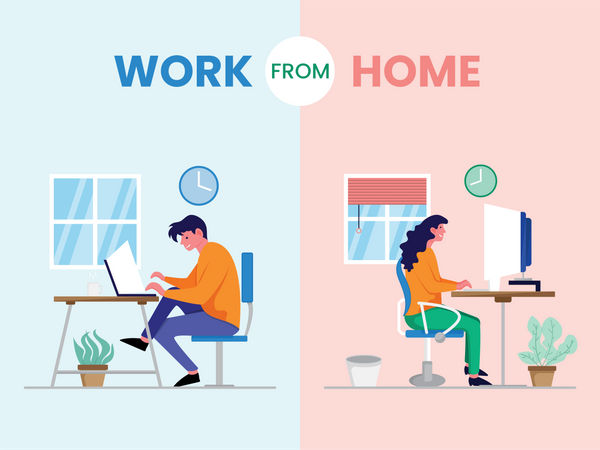Companies have slowly come to realize that working from home is the most in-demand type of work flexibility benefit that job seekers are interested in, and more and more companies have started offering remote working options. It is a trend that is here to stay. With working from home gaining increasing professional acceptance and becoming one of the most viable options for people across the social strata, a lot is being debated upon about the finer nuances of this phenomenon. In our earlier posts, we have spoken about the
pros and
cons about working from home. In this post we talk about everything you need to start working from home, or as we would like to call it, the essentials for working from home. So if you are looking to start working from home, or to make working from home really work for you, here are all the resources that we think you need to make it a success:
1. Your Desk and Your Chair –
It makes sense to invest in minimalistic yet comfortable office furniture – especially your desk and chair since that is what you will be using the most. This is almost as important, or even more important than buying a pair of jeans that fit perfectly and look good too! Don’t settle for the first piece of furniture you set your eyes on. Do a bit of window shopping first. Make sure the chair is suited to your posture and is adequately comfy and completely at level with your desk. We are all aware of the extremely uncomfortable back aches and neck aches from long hours of sitting at our desks which are further amplified by impersonal and uncomfortable office furniture. Since you are setting up your office from home, chances are you will be spending a lot more time working than you would if you went to an actual office. It is completely worth your while to go the extra mile and pick out the perfect desk and chair for yourself!
2. Lighting –
Lighting is another crucial factor that influences your productivity and concentration, not to mention how good lighting is actually a comfort we rarely appreciate. It is important to set up your work space where you have access to both natural as well as artificial lighting. As far as viable, set up your workstation close to a window (preferably with your back to it, or with it to your side, so that you don’t get too distracted with the view outside). Apart from letting in natural light, it also helps with keeping the room properly ventilated. Coming to artificial lighting, it is better to invest in soft artificial lighting than fluorescent lighting which is harsh on your eyes. Choose a desk light, as well as an overhead light so that you can adjust the lighting according to the amount of natural light you have available.
3. Computer and WiFi, and related accessories –
One of the biggest drawbacks of working from home is that the IT department will not be just a buzz away. You are pretty much left to fend for yourself to efficiently optimize (but first make appropriate investments) the tools at your disposal. A good desktop/laptop with rich video and audio capabilities, a dependable high-speed internet service provider, a basic but well-functioning printer/ scanner, earphones with mike are some of the most essential accessories you must invest in while setting up your workstation at home. Choose brands which are known for their customer service so that there is some hope to be bailed out when you are in the middle of a technical crisis. Keep the customer service numbers handy (look for a representative’s number, go an extra mile to establish a professional relationship if necessary, it saves you many annoying minutes of waiting on-line before they transfer your call to the representative responsible!). Once again, this is another area where we would recommend you to compromise as little as possible and go for something you are confident will fit your requirements, and most importantly is crisis proof to some extent at least.
4. Phone –
Now that you will be working from home, most of your interaction will be virtual. And the most important medium for the same is your phone, of course. We recommend investing both in a land phone as well as a smart phone, so that you stay connected even if one of these fail you. Having a good smart phone (even if you are not all that tech savvy) with a dependable network is crucial. Even if your system fails you, you will still have access to email, Skype and other forms of communication tools on your smart phone. It also helps you stay connected and in sync with what’s happening, even if you are physically away from your workstation. We know that a land phone is a little old school, but it is still worth investing in one, when you are setting up your office from home. It is important to have enough choices for communication, so in case one fails, there is another available and you are not insulated from the world of work!
5. Tools and Technology –
Going back to what we said in number four about not having the luxury of an IT department at your beck and call, it is absolutely mandatory for you to figure out all the tools and technology that you need. Start with a full proof data back-up system. Imagine your drive giving up on you, or your system crashing in the middle of something very important and you being left in a lurch! Use Cloud technologies (Read Five Ways the Cloud can rev up Operational Excellence for your Startup or Small Business) and make sure you sync your data as frequently as possible. In fact make it a habit to do that first thing in the morning and last thing as you wind up for the day. Create back up using a combination of three things – use mirrored drives such as RAID 1 to protect you in case of drive failures, program (or have it programmed) an internal disk for daily backups in case of a system crash, and of course online backup systems like Dropbox, Cloud or Google Drives. Technological advances have made the concept of a digital office so much more easier – there is a tool or app for almost anything. Delve into the online world for any area – be it collaboration, time management, social media – and there are so amazing tools available that can help improve your business productivity as an organization or as an individual. (Check a few of our favourite tools that have helped improve everyday performance and productivity here.)
6. Power Protection –
Wow! Who would have ever known how indispensable an IT and admin department is (who we always take for granted!) until we set up for work from home. Once again, you are your own resource when it comes to power back up. If you already have access to 24/7 power backup, thank your stars. If you don’t, invest in a dependable UPS and an inverter. If these options seem out of your budget, at least invest in a simple, but dependable UPS which at least gives you a few minutes to save your work and shut down safely if there is a black out!
7. Storage –
Apart from having ample storage space for your software, create options for storing all the paper work, files, books, etc., that are definitely going to pile up. It probably isn’t a great idea to wake up to (which you will, because now you don’t have an office to go to) piles of papers and files strewn around your workstation (even if you aren’t a neat freak). Also, remember that since you now work out of home, you clean your own mess, there isn’t anyone else who is going to be helping you with that. Plan for some basic, built storage spaces and invest in some file organizers and other stationary to keep your paperwork organized (we are starting to sound like real consumerists here!). You would be spoilt for choice when you browse the office stationary section on Amazon, we are sure!
8. To do list/ Planner –
We don’t know if you are crazy about stationary items like we are at Oorja Biz Ops, but being stocked on stationary should definitely be a priority when you are setting up your workstation at home. Apart from the regular supplies of pens, pencils, stapler, et al, get a planner for yourself or big enough sticky notes for writing down your everyday to-do lists. Having a planner or a to do list helps you pursue your day in a coherent way and gives you an idea about how much you were able to accomplish as against what you had planned for yourself. It is also important to set realistic goals which you can actually accomplish, and not just make a list of everything that’s on your mind and feel guilty for not having done enough, at the end of the day. If you are a fan of apps, well go back to point 5, there are tons of free/freemium apps for productivity to help you get things done.
9. Vision Board –
A great way to keep yourself inspired. Create or buy a pin board and turn it into your very own personal vision board. Pin up your ambitions, long-term or/and short-term goals, any quotes or photographs that inspire you and definitely a graph of how you see yourself growing in your career over the next few months/years (which you are of course free to keep adapting and editing as you move along). We’d recommend keeping the vision board as career oriented as possible so that it minimizes other distractions. For example, maybe putting up a picture of your dog who is no more with you would only pull you down on a bad day, not motivate or inspire you. Make you vision board your personal ‘feel good’ or motivation corner.
10. Small Luxuries –
What is the use of working from home if you don’t get to enjoy some of the most coveted advantages? Entitle yourself to small luxuries like a coffee machine, a neck pillow, maybe even a music system to help you relax when you are taking breaks. Make the process fun by bringing in small things that would make you happy and look forward to getting up to work every day. If you love flowers, have flowers at your workstation. Have a well-stocked small refrigerator in the room. Maybe even a secret stash of chocolates so you reward yourself when you feel you’ve done a good job. And perhaps, the uninhibited access to your pet’s attention because that is what makes all the difference at times!
The kind of work environment you create is a reflection of yourself. Put some effort into making your workspace at home a dedicated work zone, with minimum distractions. By minimum distractions we don’t mean dull and boring, make it as colorful and quirky as you wish but all those quirks should motivate you to be productive and creative, not distract you. When you choose the option to work from home, you make a conscious choice which comes with the two embedded qualities of dedication and sincerity. While it is important to be focused on your work and set aside all the distractions you may have while working from home, it is equally important to not let yourself get too absorbed by the work. When you start working from home full-time, you might start pushing yourself more than you would be, were you a regular office goer. Make sure you see enough of sunshine and have enough human contact to help preserve your sanity and health!
Note: At OBOlinx Tech, we provide flexible work from home option for our team. We have experienced firsthand the advantages and disadvantages of working in this mode both as an employer and as an employee. With clear goal settings, a strong process framework, much patience, some discipline and a steady flow of two-way communication, we KNOW this business model can work and is here to stay. This is the future of work and the future is already here.
We hoped you enjoyed reading this as much as we enjoyed putting it together for you. Do you work from home as well? What are some of the essentials to start working from home you absolutely cannot function without? Do you a question or problem that you need our help on? We’d love to hear from you!
Need more information on the latest telecommuting trends ? Download the free PGi Global Telework Survey report here to learn more about:
- The rise of the teleworker, including the top technologies and alternative workspaces enabling them to work outside the office;
- The global shift in knowledge worker demands, including the ideal flex schedule around the world;
- And why, despite wanting to leave the cubicle, non-teleworkers haven’t left the office—yet.